
- HOW TO RECOVER PASSWORD TO UNLOCK IPHONE BACKUP HOW TO
- HOW TO RECOVER PASSWORD TO UNLOCK IPHONE BACKUP INSTALL
- HOW TO RECOVER PASSWORD TO UNLOCK IPHONE BACKUP SOFTWARE
- HOW TO RECOVER PASSWORD TO UNLOCK IPHONE BACKUP PASSWORD
HOW TO RECOVER PASSWORD TO UNLOCK IPHONE BACKUP PASSWORD
Your device settings including the backup password will be reset. Next, enter your iPhone password and click the ‘Reset All Settings’ once more to confirm the action. Then choose the ‘Reset All Settings’ category.Launch your iPhone and go to the ‘Settings’ > ‘General’ > ‘Reset’ options.But remember to make a new encrypted backup to replace the old one as the previous backups will be lost. If you forgot iTunes backup password and the previous options haven’t worked yet, you could opt to reset your iPhone Backup.
HOW TO RECOVER PASSWORD TO UNLOCK IPHONE BACKUP HOW TO
Forgot iTunes Backup Password? How to Reset iPhone Backup Your iPhone Backup password will be displayed in the window shortly.
HOW TO RECOVER PASSWORD TO UNLOCK IPHONE BACKUP SOFTWARE
The software will retrieve your iTunes backup password. Use it to try all possible characters, symbols, or number combinations.Įnsure you have settled on the right choice of password attack mode, then click the ‘Start’ button. The Brute-force Attack is suitable when you forgot your password completely. Likewise, you can define the frequently used letters and numbers to help you accurately recover the password. If you remember parts of the password like the character set and length, this is the ideal option. The Brute-force with Mast Attack option lets you define your password.
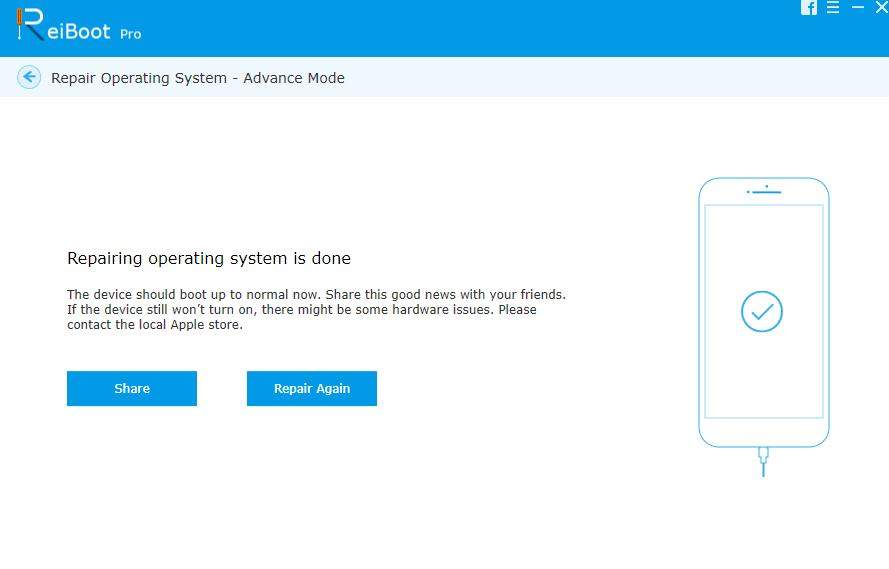
You can also opt to add your dictionary library by hitting the ‘Settings’ button. The Dictionary Attack option will automatically try numerous possible password combinations from its integrated dictionary. Select your target iTunes backup and then choose the recovery mode. The system will populate your backup files from the computer. Next, click the ‘Retrieve iTunes backup password’ tab to start the process of getting back your forgotten iTunes backup password. Wait for the computer to detect your device.
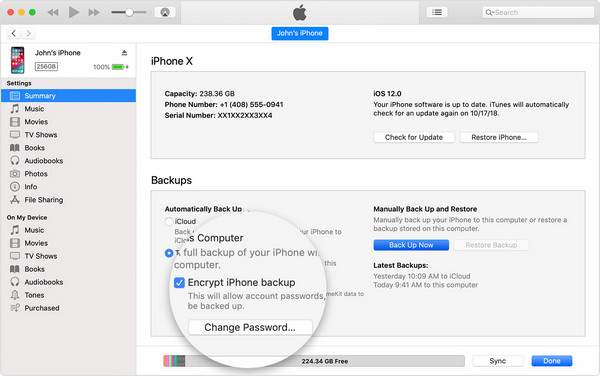
Run the program on your computer then connect your iOS device using a USB cable. But first, download the appropriate version for Windows or macOS. So, when you forgot iTunes password, follow these steps to recover it. And it supports both Windows and macOS devices.
HOW TO RECOVER PASSWORD TO UNLOCK IPHONE BACKUP INSTALL
You only need to install NVIDIA in hardware.

PassFab iPhone Backup Unlocker works sophisticatedly to retrieve iTunes backup password and remove backup encryption.įurthermore, this iPhone Backup Unlocker has the GPU acceleration technique mechanism that speeds up your decryption rate up to 40X. The first method is probably the best way to curb such a menace after forgetting iPhone backup password. Best Way to Recover Encrypted iTunes Backup Password


 0 kommentar(er)
0 kommentar(er)
